Settings Migration - Migration Wizard
Situation:
Mastercam is successfully installed. Machine and control definitions, posts, libraries, and other configuration settings need to be pulled forward from a previous version of Mastercam.
Solution:
The Mastercam Migration Wizard can be used when the new version is 3 years or less newer than the old version. (Example, Mastercam 2023 can migrate files from Mastercam 2022, 2021, or 2020)
Timestamp: 24:55 minute mark.
If the version of Mastercam is more than 3 years apart then this step will need to be duplicated with an older version first. For example, if Mastercam 2023 is now installed, but last version of Mastercam was 2019, then you would have to download and install another version in between 2019 and 2023 and run Migration there first. If the last version of Mastercam was X9 this would require 2 intermediate steps.
It is also worth noting that older post processors may not support new functionality in Mastercam when migrating to a new version. Consult with us if you are interested in replacing your post processor.
Text Instructions
You can access the Migration Wizard in Mastercam 2024 by going to File Tab > Convert > Migration Wizard
- Select the Advanced option, click Next.
- Check on "Migrate shared Mastercam files."
- The Source Folder needs to point to the location of your previous Mastercam's Shared Mastercam folder.
- The Destination folder will be the location of the Shared Mastercam 2024 folder.
- Click Next.
- From the File Types list, uncheck Part Files and leave everything else checked on. Click Next
- Leave all three available versions of Mastercam checked on, click Next
- Click Finish.
You'll want to make sure the configuration of every computer on 2024 points to the new Shared Mastercam 2024 folder.
- File Tab > Configuration > Files > Data paths: Shared Mastercam Folder
- Make sure the "Selected item" file-path points to the correct Shared Mastercam 2024 Folder.
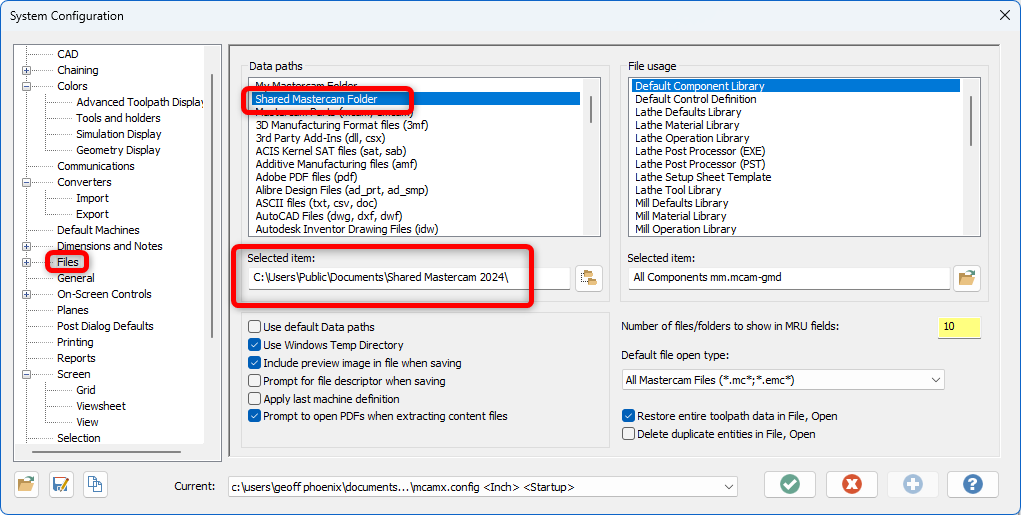
Related Articles
Installing and Migrating to Mastercam 2024
Mastercam 2024 was released on June 1st, 2023. It is recommended that all customers who are current on their maintenance install and migrate to Mastercam 2024. Requirements Average time to process: 15-60 minutes (dependent upon speed of computer ...Printing problems in Mastercam
Problem Printing from Mastercam prints a blank page, or multiple copies, or other unexpected results. Cause Under investigation. Solution Please try these suggestions. If they do not help, please provide the information requested further below. ...Tag, You're I.T.!
This is a good introduction to the I.T. side of Mastercam, and is recommended for I.T. Professionals to watch to gain general knowledge on how to manage Mastercam as a whole. This webinar covers installation and configuring Mastercam, using the ...Installing a Mastercam post with Machine Simulation
This article is designed to help you install and test your Mastercam posts with Machine Simulation. It contains Text and Video instructions. An additional tutorial file from Mastercam is available for download at the bottom of this article. ...Limiting what licensing is checked out with the Mastercam Launcher utility.
Situation: Mastercam is checking out too many product levels from your Network License, preventing programmers from accessing a license they need and causing other programmers to close Mastercam to release a license they didn't intend to check out in ...