How to get a new Learning Edition license after it expires
Problem
The Mastercam Learning Edition fails to load with the message: No valid Mastercam license found.
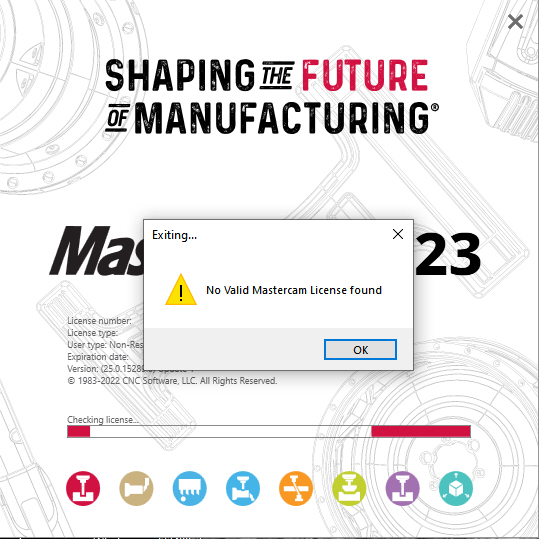
The Mastercam Activation Wizard fails to activate the license with the message: The activation code has expired.
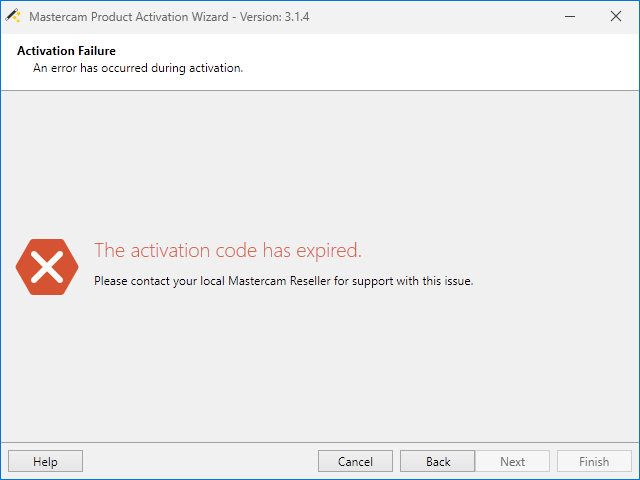
Cause
The Mastercam Learning Edition license is valid for 1 year from the date the license request form is completed.
Solution
To get the Mastercam Learning Edition working again, a new license needs to be generated for your user account. To get a new license, valid for another year, a request for a new license needs to be made from the Learning Edition landing page: https://users.mastercam.com/demo/home/demolanding
When you are within 30 days of your license’s expiration date, or past it, you will see a Get New License button in the Activate the Software section of the page. Click this button to generate a new Learning Edition license.
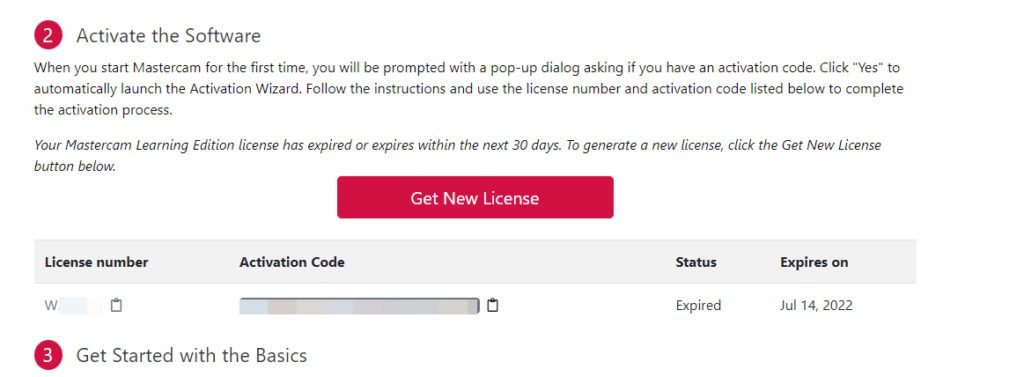
Once your new license has been generated, you will need to go through the activation wizard again, using this new license, to be able to run Mastercam. The Mastercam activation wizard can be found in the Windows Start menu, under the Mastercam Licensing Utilities folder.
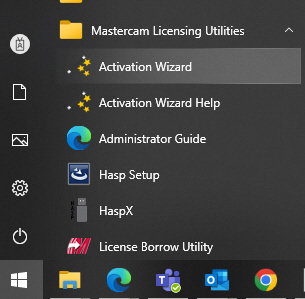
Related Articles
Licensing - Stand-alone Software License + Software License Updating
This article is designed to help get you started using your Stand-Alone Software License for Mastercam, as well as instructions for updating Mastercam maintenance codes or Mastercam product codes. Requirements A computer workstation with Mastercam ...Licensing - Network Software License + Network Software License Updating
This article is designed to help get you started using your Network Software License for Mastercam, as well as instructions for updating Mastercam maintenance codes or Mastercam product codes. All licensing changes will take place on the computer ...New user guide for Mastercam
Overview This knowledge base article is designed to give all the information needed to new Mastercam programmers at your company. Here you will find our recommended steps for getting a new user set up to use Mastercam effectively and ensure they are ...Understanding the switch from a NetHasp to a Network Software License
TL;DR -As long as instructions are followed and resources are used, the switch to a NWSL from a NetHasp is fast, easy, and should have no noticeable downtime for the programming team -IT professionals generally prefer working with a NWSL over a ...What's New in Mastercam 2024
The videos embedded in this article showcase the new features available in Mastercam 2024. If you are moving from an older version to 2024 or newer the information here can be helpful in learning what may be useful to you as a programmer. There is no ...